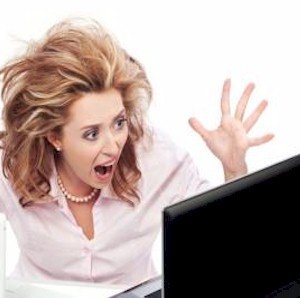 Anyone who’s ever created or maintained a Website will do so to make it look exactly like how they perceive a site should look, feel, and navigate like.
Anyone who’s ever created or maintained a Website will do so to make it look exactly like how they perceive a site should look, feel, and navigate like.
These webmasters will design what they think is an esthetically pleasing design, and will put forward their best efforts at SEO.
They’ll stitch together all of the different components and then wonder why the site isn’t getting any traffic.
So what they need to do instead is take a step back and view their site from a different perspective, vanish all the ideas from their thinking on what a site should be. What doing so allows is for them to revisit why they began the site in the first place, and what the original statement and intent was.
The site should be able to effortlessly draw visitors to either convert or inform them, to portray or project a message or a brand, to effectively facilitate the user as much as possible.
View The Site From Your Customers Point Of View
What the search engines are now able to do is form semantic relationships. They have the ability to be able to quickly and effectively take a birds-eye view of your site.
What this includes is understanding the overall theme of the site, the content, and it’s linking relationships which helps form the overall topic and Web relevance.
Your reader won’t necessarily know or understand these acronyms that the search engines can, which you’ll use internally as reference to what you do or decide to sell.
So what you need to do is get these preconceived notions out of your head, and then get into the thinking patterns of what your customer sees once they view your site.
For instance, if you refer to your product or service in industry slang or acronyms, it won’t be understood by your site visitors once they do a search. The search engine bots may understand you, but you may lose a sale or a click from the actual user.
Keeping Everything In Focus
Your site may look great esthetically, but it may be a failure when it comes to conversions, usability, or SEO. How it looks, to a certain point, doesn’t matter as much as you paying more attention to analytics and knowing the value of your organic visitors.
While any or all of your posts may project the overtone and usability of conversion optimization, it’s equally as important to think how the search engines interpret it.
After all, search engines will see and use the site first, so similar to your visitors, the search engine bots that are crawling the site needs to understand it completely.
What usually results are a few situations where the site owners will become so consumed with adding content, adapting, and attempting to be “it,” that they’ll lose focus in what the original intent of the site was.
Accommodate To The First Time Visitors
If you’re wanting your readers to see your most important information or message first, then you’ll need to place the information in their path by posting it in the most common and obvious areas.
If you sell your product or service at all of your locations, for instance, then “Locations” should be visible in the main navigation areas of your site, as well as having a distinct “Call To Action” tab on all of the page as well.
The visitor who may be new to your site will then quickly see these obvious internal linking methods, while the search engine spiders will also see the importance of them as well.
404 Covering The Mistakes
The very best managed sites on the Web are continuously changing, growing, and being tweaked. So as a result, the occasional 404 (Page Doesn’t Exist) pages will invariably appear. At times, what we’ll forget to do is proper redirects.
For instance, you wouldn’t show up for a first date with the zipper on your trousers down, or go for that important job interview with a huge coffee stain on your shirt.
Similarly, any 404 page is a bad reflection on you, and it’s an extremely frustrating experience for your visitors as well as the search engine bots who will both quickly abandon your site.
So you can fix this by serving a customized 404 page which provides an apology for the page error. You can do so by displaying your standard page template showing the main navigation, while messaging them to visit other areas of the site. The worst thing that you can do is show them a blank page.
To find out how many 404 “dud” pages that your visitors encounter, go visit your Google Analytics Content section and then search for the 404 page, which will show how many visitors encountered an error page.
Providing For Smooth Navigation
There’s nothing that’s more frustrating than going to a brand new site for the first time, looking at the main navigation, and there’s no clear concise path.
Visitors, especially the first timers, have no idea where they landed on a site if:
• The site fails to use breadcrumb navigation
• The URL structure doesn’t have a clear folder structure
• The pages are located off the root
• The internal pages has no sub navigation, or they’re different from the internal pages
So if you go beyond what the actual human visitors see, think how the search engines will see this. The SEO bots come to your site and are eager to index it, but they can’t understand where they are, or how the site is interlinked.
Keep in mind that the majority of your visitors when performing a search won’t always land on your homepage, and the search engines bots usually don’t either.