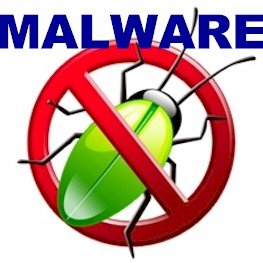 Malware is mean, destructive and it sucks. Once infected, just hope that your best case scenario is that it violates your computer system by loading unwanted useless files, while making itself occasionally known by those persistent pop-ups, or by an unfamiliar browser toolbar when surfing the net.
Malware is mean, destructive and it sucks. Once infected, just hope that your best case scenario is that it violates your computer system by loading unwanted useless files, while making itself occasionally known by those persistent pop-ups, or by an unfamiliar browser toolbar when surfing the net.
But it can get worse, violent malware can completely take over your desktop PC or laptop and ruin your virtual life by disabling or seizing it up completely.
One scenario is that your system will slow down to an absolute crawl. The infected computer then isn’t able to boot up Windows OS by the time you go to the kitchen, get a quick drink and fix a sandwich.
Your personal data that you thought was completely safe on your computer can actually be sent off somewhere to a faraway evil Internet destination, or worse yet, the actual keystrokes which you type are recorded without you knowing.
Malware can completely lock down your Internet browser, making you completely unable to do any Web browsing whatsoever, or you’re suddenly being redirected to some bogus mysterious domain.
You’re also not able to run any of your programs in Windows without getting attacked by unknown secondary programs which are able to self downloaded themselves, showing fake annoying advertisements, while dancing cats start appearing on your desktop. Then you throw up your arms in frustration and defeat, screaming… “Make It Stop!”
The scariest part is that these situations are not made up and they’re not part of any online urban myth. So what can you do as a computer user to protect yourself.
Know Where You Browse
First of all, the first initial step is stop downloading all those files or utilities on your computer which are potentially violating your system. What may be more important is you need to realize that in order to avoid malware, it’s your responsibility to be aware of what your doing online.
You are the only one to blame if your computer happens to become completely overridden with these unwanted online diseases, which are usually preventable.
Specifically the annoying malware which resides on your computer is there because of your cooperation for it to get there in first place. It was you who originally downloaded some unknown file, or you agreed to have some type of toolbar to be placed on your browser as part of a wacky software installation routine.
So in short, you somehow let your guard down. What you need to do is protect yourself against yourself and your own bad habits. Keep this in mind: Usually, if it’s just too good to be true, and if it looks a bit odd, or it’s completely unknown or unfamiliar to you, then don’t download or run it. Just don’t bother installing it, don’t you dare allow it to get anywhere near your computer system.
The search engines are your friends, Google, Yahoo and Bing are your allies. You can use them to retrieve information about any suspicious program before you download it, and agree to let it run rampant on your system. Don’t surf around the Internet blindfolded, trust no one, never assume that everything on a website is completely safe for your system to absorb.
Protecting Yourself From Malware
A perfect browser and computer setup goes as far as the battle against unwanted malware. Keep in mind the best preventive maintenance is you being vigilant and not being your own worst enemy.
Malware can however somehow slip through the cracks at some point at any time. So there are some free software utilities which you can equip your system with to protection yourself, before a rogue app infects and inhabits your computer.
Effective Malware Programs
What you may want to begin with is a comprehensive scanner which is running continuously, day in and day out, making sure that every bit of software which you load on your system first gets an initial quick check.
One of the best free utilities for that is by Microsoft themselves, their Security Essentials app found here: (http://windows.microsoft.com/en-US/windows/products/security-essentials).
The reason for using this is simple, it’s a free program and it works well. Is it as comprehensive and precise as any paid solution on the market? No, not quite, but it’s better to have this program which will self update threat definitions, than the majority of the paid solutions out there with a subscription fee.
Once you install Microsoft Security Essentials, what you’ll get is instant access to Microsoft’s virus definitions as well as their latest spyware updates. You’ll also get “real-time” scanning which protects your computer from anything that you download off the Internet.
Microsoft Security Essentials will also schedule nightly scans, all this by default, while allowing you to also reschedule these scans whenever you want. It also allows you to set the exact parameters on when you want the scanning to start, which also includes the ability to be able to restrict malware and virus hunts to periods when your systems CPU usage is below a certain threshold.
Other Excellent Malware Solutions
There are some other excellent utilities which effectively fights malware which are also free to download, but with certain limitations. Two in particular are: Malwarebytes’ Anti-Malware (www.malwarebytes.org and SuperAntiSpyware (www.superantispyware.com).
The Malwarebyte utility is particularly effective since the freeware version that they offer is an extremely powerful antispyware program which gives you a few additional features that you can use when compared to the SuperAntiSpyware’s program.
The drawback of both of these programs however is that they don’t offer “real-time” protection, so your required to set the schedule yourself for these apps to run on a daily or a weekly basis.
If you’re wanting to go truly hardcore, make sure that you check out Combo-Fix (www.combofix.org). This particular malware eradication utility is often considered by experts to be the “nuke the damn Malware from the online orbit” program.
What it does is it utilizes Windows Recovery Console to find and then completely eliminate any annoying bits and pieces of malware it finds. It’s not a front end protection program however, but it’s an excellent tool to have in your arsenal when disaster does strike.
